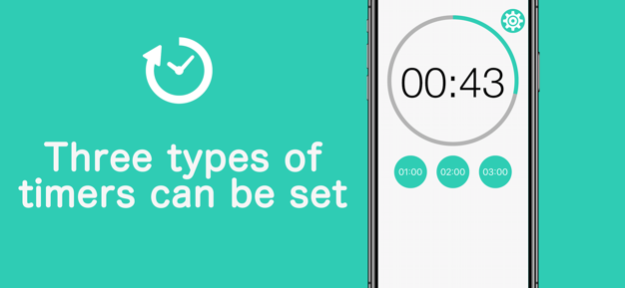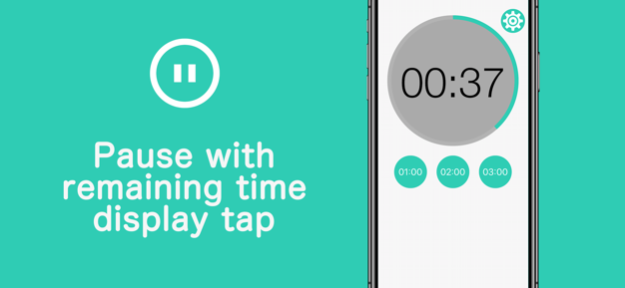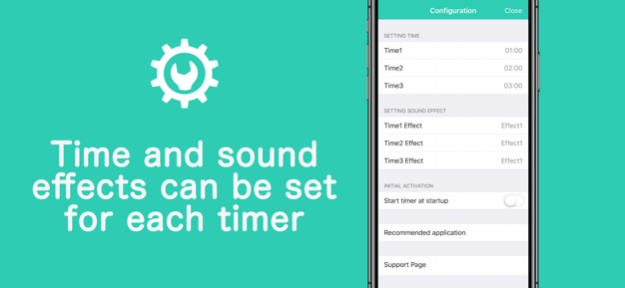Easy Countdown Timer 1.1.9
Continue to app
Free Version
Publisher Description
I want to do on time on a daily basis to do something,
I would like you to tell me the time of the standard,
Please use this application at such time.
Because it corresponds to 3DTouch, the timer will be started quickly in the set time.
If you set a timer that starts with setting even if it does not correspond
The timer starts after launching the application.
Three types of time, each timer, 7 sound effects can be set from.
Finished time of cup ramen, time of cooking process
Estimated time to concentrate Set your favorite time such as time
Please help us.
Restoration when changing models
When you change your device, you can restore your previously purchased paid version for free. Please log in to iTunes with the same Apple ID you used when you purchased the app.
Confirmation and cancellation
About automatic recurring billing
The free trial is valid for the first time only. If you do not cancel at least 24 hours before the end of the trial period, you will be automatically billed at the end of your 2-week free trial.
If you do not cancel your auto-renewal at least 24 hours before the end of the trial period, your subscription will be automatically renewed. Auto-renewal billing will take place within 24 hours before the end of the subscription period.
You will be billed for automatic renewal within 24 hours before the end of the contract period.
Those who have been billed in the app cannot cancel by any other method.
We do not accept cancellations for the current month.
You will be billed via your iTunes account.
Terms of Use
https://appvelous.com/easytimer_privacy_policy.php
Sep 24, 2021
Version 1.1.9
Support for iOS15 has been added.
About Easy Countdown Timer
Easy Countdown Timer is a free app for iOS published in the System Maintenance list of apps, part of System Utilities.
The company that develops Easy Countdown Timer is Masahiro Yamashita. The latest version released by its developer is 1.1.9.
To install Easy Countdown Timer on your iOS device, just click the green Continue To App button above to start the installation process. The app is listed on our website since 2021-09-24 and was downloaded 0 times. We have already checked if the download link is safe, however for your own protection we recommend that you scan the downloaded app with your antivirus. Your antivirus may detect the Easy Countdown Timer as malware if the download link is broken.
How to install Easy Countdown Timer on your iOS device:
- Click on the Continue To App button on our website. This will redirect you to the App Store.
- Once the Easy Countdown Timer is shown in the iTunes listing of your iOS device, you can start its download and installation. Tap on the GET button to the right of the app to start downloading it.
- If you are not logged-in the iOS appstore app, you'll be prompted for your your Apple ID and/or password.
- After Easy Countdown Timer is downloaded, you'll see an INSTALL button to the right. Tap on it to start the actual installation of the iOS app.
- Once installation is finished you can tap on the OPEN button to start it. Its icon will also be added to your device home screen.